Accessing My Account Features
To access your accounts features, you will have to open the “My Account” dropdown menu in the top left of your screen. This blog post will explore how you can use these features to make your buying process quick and painless. Please note that you will have to Register for an Account before you can access these features.
Favourites
The favourites tab is one of the most important account features. You can save specific products so that you can easily view and re-order them. There are two ways to save products to your favorites list.
As shown below, you can manually input the products under the “Favourites” tab in the “My Account” dropdown menu. In this example, the customer has favourited some synthetic 5w40 engine oil.
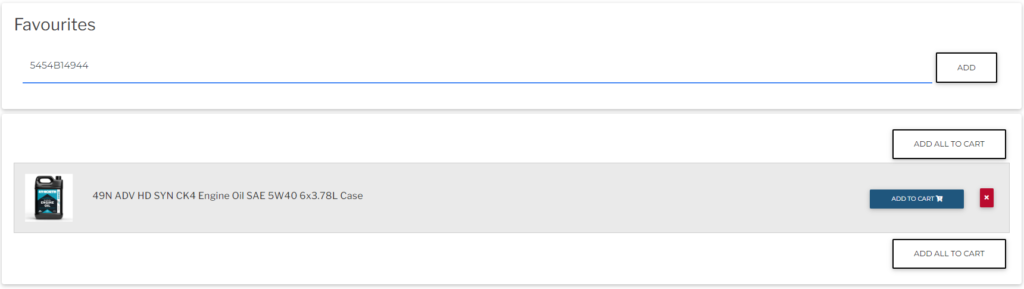
Alternatively, you can easily save products to your favourites while browsing the online shop. In this example a customer has saved synthetic 5w40 engine oil to their favourites list.
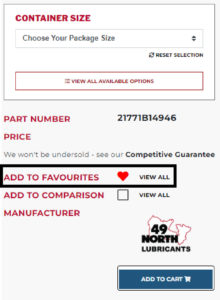
Using the favourites feature is a good way to easily access your favourite products ranging from engine oils, grease, or even bulk options.
Item Purchase History
In this view, you can see all of your previous orders. You can use filters to display only available products or to select a date range. Below you can see all previous items you have ordered, and you can easily add them to your cart. This makes it easy to remember which products you have been using and reorder them without any hassle.
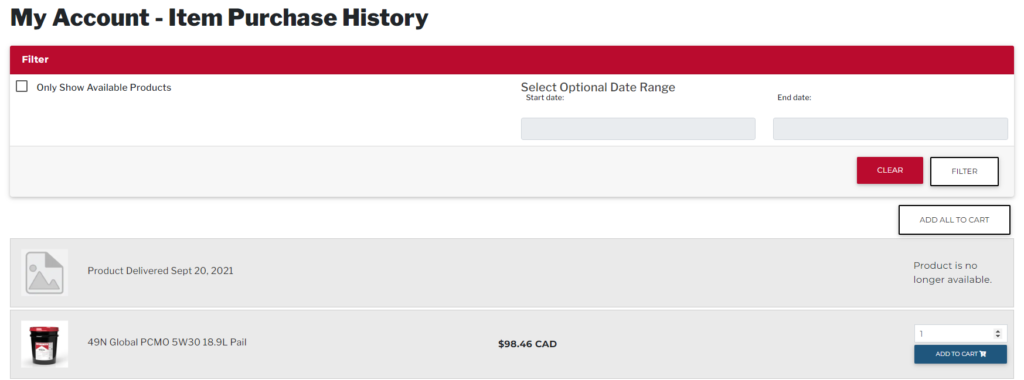
Invoiced Orders
Once you place an order you can easily view your invoices. You can filter your invoices by date or look up specific invoices using the invoice number or the purchase order number. On top of that, you can easily download the invoice as a PDF as shown below.
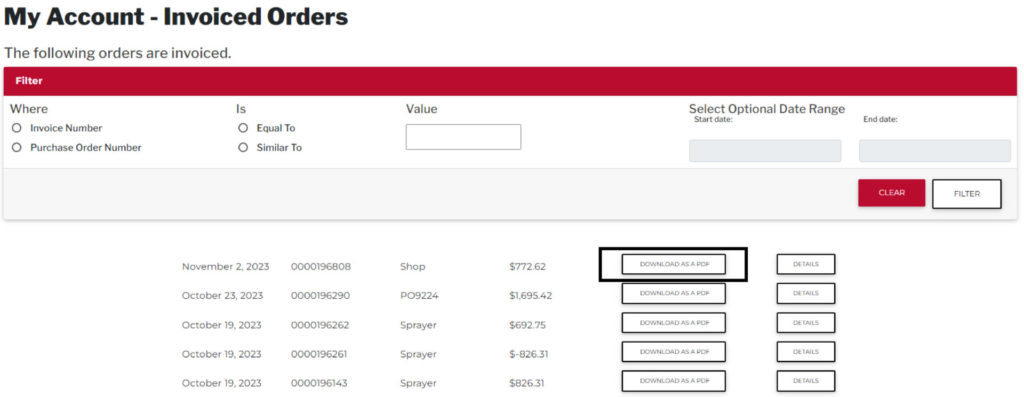
Downloading PDS/SDS
On our website you can easily access the PDS and SDS of any product we carry. To find these documents, you can search for a product using the search feature in the top right corner of your screen. In this example we are searching for 49 North Advanced Synthetic Heavy Duty CK-4 Engine Oil. Alternatively, you can find these products in your favourites view or in your recent orders.
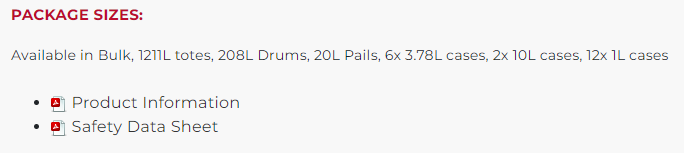
The documents will be attached on the bottom right on the screen under the “Package Sizes” field.
System Notifications
In this menu, you can choose what kind of notifications you receive from 49 North, we recommend leaving both options selected so you can stay up-to-date with your orders.

Our team at 49 North is happy to answer any questions you may have about the website. Do not hesitate to reach out at info@49northlubricants.com.
