Online ordering helps make your buying process quick and easy. In order to access online ordering you first need to create an account. It is an easy process which this blog will walk you through.
How to Register for an Account
1) First, click the “Create an Account” button on the top left of your screen.
2) After that, you will need to fill in the fields listed below.

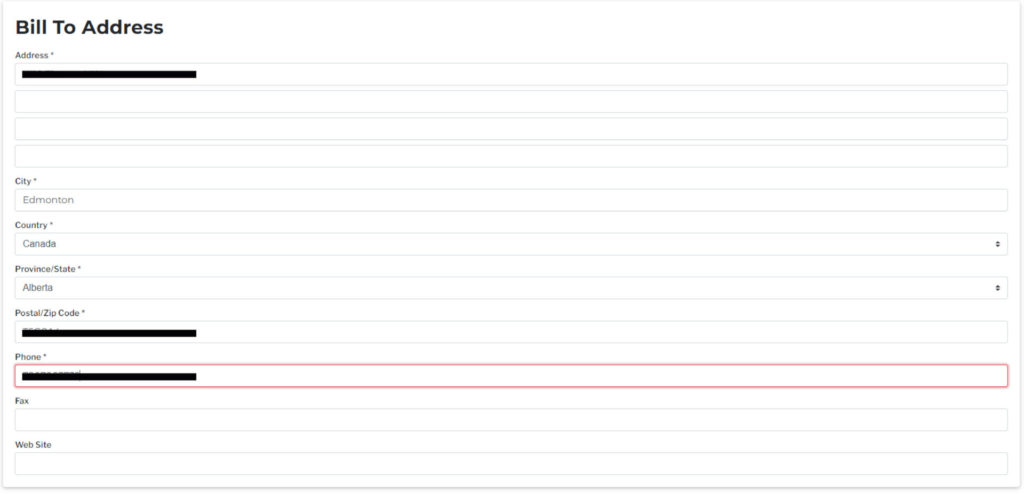
3) Once you submit your information, both you and the team at 49 North will receive an email (shown below) confirming your registration. At this point, the team at 49 North will assign your account to one of our knowledgeable sales professionals. After review, you will be given access to the site.
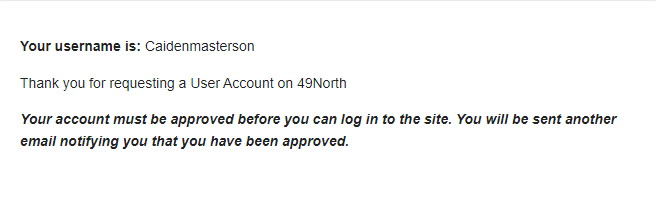
4) Next, you will receive a confirmation email (shown below), and you will be able to access all of the site's features.
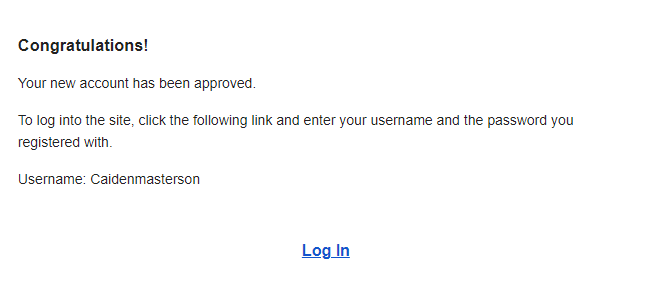
5) After your account is created, view our “My Account” Features blog to explore the options you have with your account.
If you have any questions about registering for an account email 49north@49northlubricants.com and we will be happy to walk you through the process.
